Steps for setting up D-Link DSL-520B and DSL-2542B ADSL Router to Bridging Mode.
Connect to the Router to your Computer LAN port.
To access the Router configuration utility, open a web-browser such as Internet Explorer.
Enter the IP address of the router : 192.168.1.1 and click Enter.
Type in
User Name : admin
Password : admin
Untick the DSL Auto-connect checkbox and then click the Next button to manually assign VPI and VCI values.
PORT: 0
VPI : 0
VCI : 35
PORT: 0
VPI : 0
VCI : 35
Click the Next button to continue.
choose Bridging and Encapsulation Mode is LLC/SNAP-BRIDGING
To enable bridging, tick the Enable Bridge Service check box and enter a Service Name.
Click the Next button to continue.
Once you have entered an IP address and subnet mask, click the Next button to continue.
Click Save/Reboot to restart your Router.
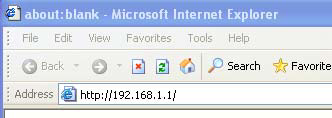







Looking for D-link Support call on 1800987893 , visit on: D-link Support
ReplyDeleteb2b seo services in usa
ReplyDeleteenterprise seo services in usa
professional seo services in usa
seo consulting in usa