Steps for setting up D-Link DSL-520B and DSL-2542B ADSL Router to PPPoE Mode.
Connect to the Router to your Computer LAN port.
To access the Router configuration utility, open a web-browser such as Internet Explorer.
Enter the IP address of the router : 192.168.1.1 and click Enter
Type in
User Name : admin
Password : admin
Untick the DSL Auto-connect checkbox and then click the Next button to manually assign VPI and VCI values.
PORT: 0
VPI : 0
VCI : 35
PORT: 0
VPI : 0
VCI : 35
Click the PPP over Ethernet (PPPoE) radio button on this window.
This window also allows you to use the drop-down menu to select the desired
Encapsulation Mode.
Click the Next button to continue.
This window allows you to set the username and the password for your PPP connection. This information is obtained from your ISP.
For TMnet Streamyx User
PPP Username: yourID@streamyx
PPP Password: *********
PPPoE Service Name: Streamyx
Leave other settings unchanged.
Click the Next button to continue.
Tick Enable WAN Service.
Click the Next button to continue.
This window allows you to enter an IP address and subnet mask for the LAN interface.
The Default IP is 192.168.1.1 and Subnet Mask is 255.255.255.0.
In addition, you can either enable or disable the DHCP server.
To enable the DHCP server, enter a starting IP address, an ending IP address, and a subnet mask.
You may also choose to change the default value of the leased time.
Click the Next button to continue.
This summary window allows you to confirm the settings you have just
made.
Click the Save/Reboot button to save your new PPP over Ethernet
settings and restart the Router.
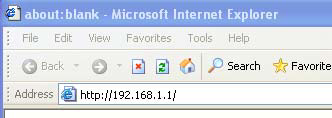








I am really thankful for this helpful blog about D-link Router, I need this kind of useful blog and I’m really lucky to find out this. For any kind of support call 0800-090-3220 or visit D-link Router Support Number UK
ReplyDeleteLooking for D-link australia call on 1800987893 , visit on: D-link australia
ReplyDeleteLooking for D-link router reset call on 1800987893 , visit on: D-link router reset
Dlinkrouter.local setup
ReplyDelete